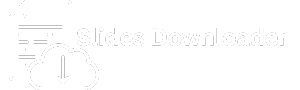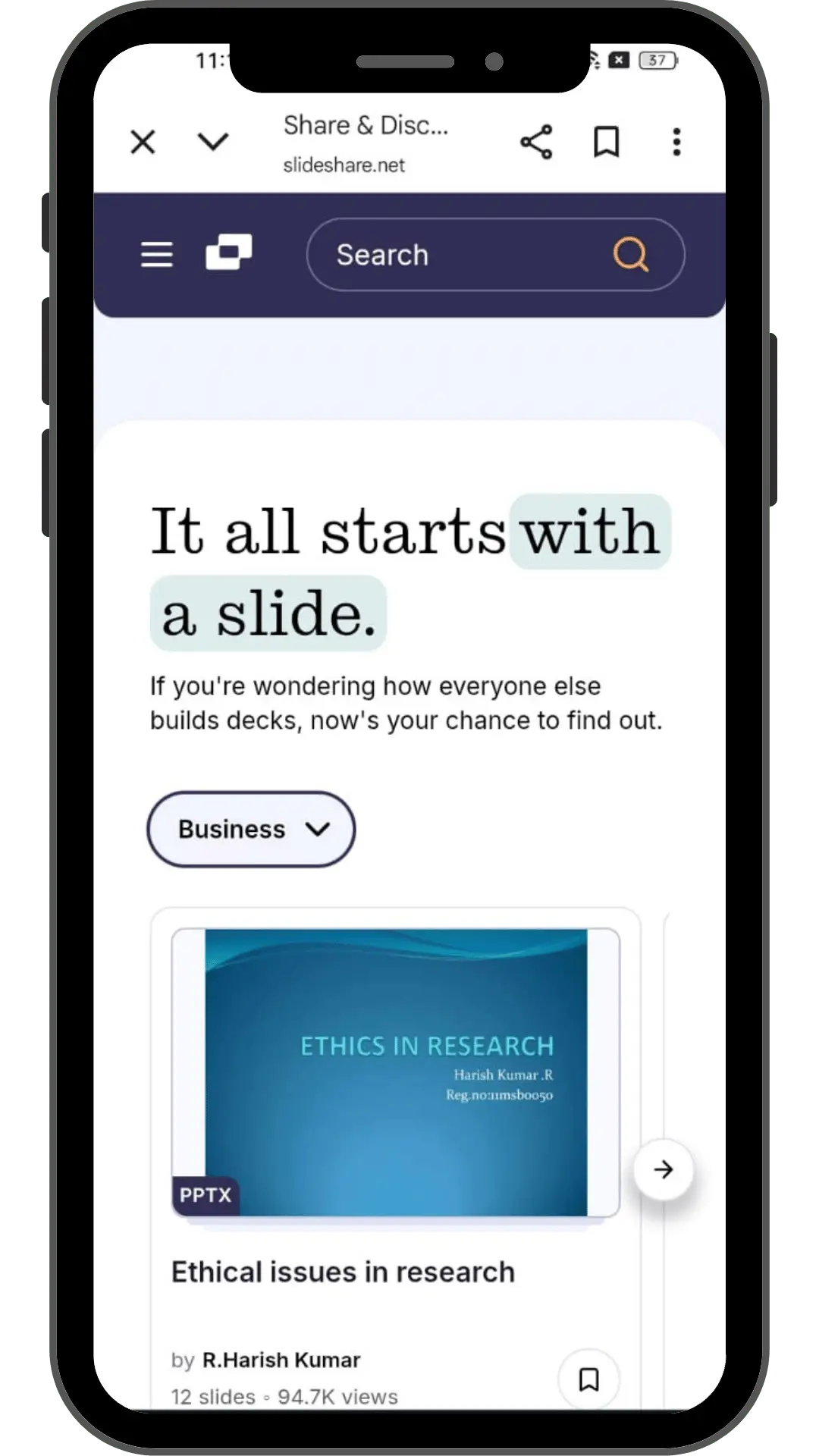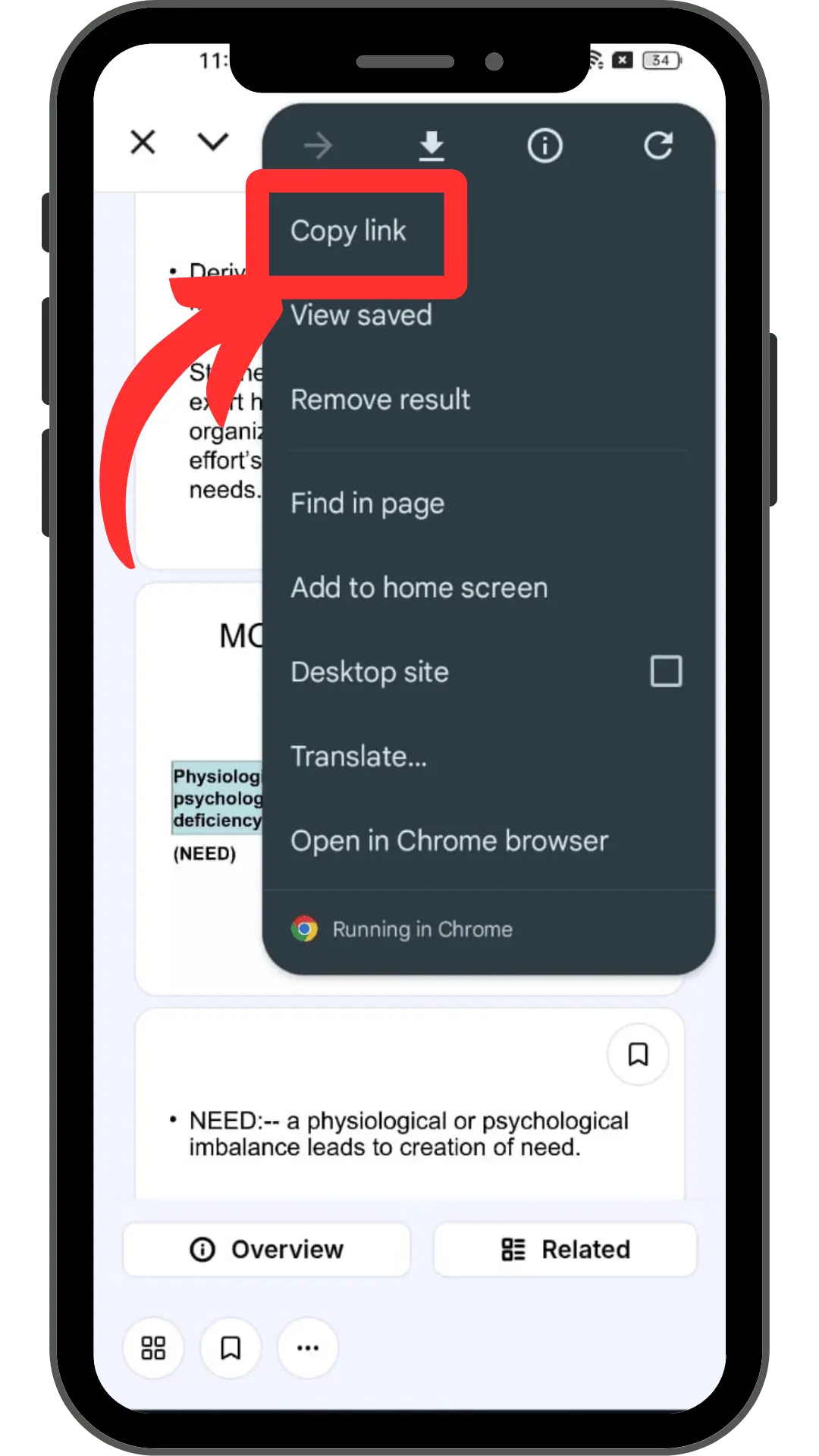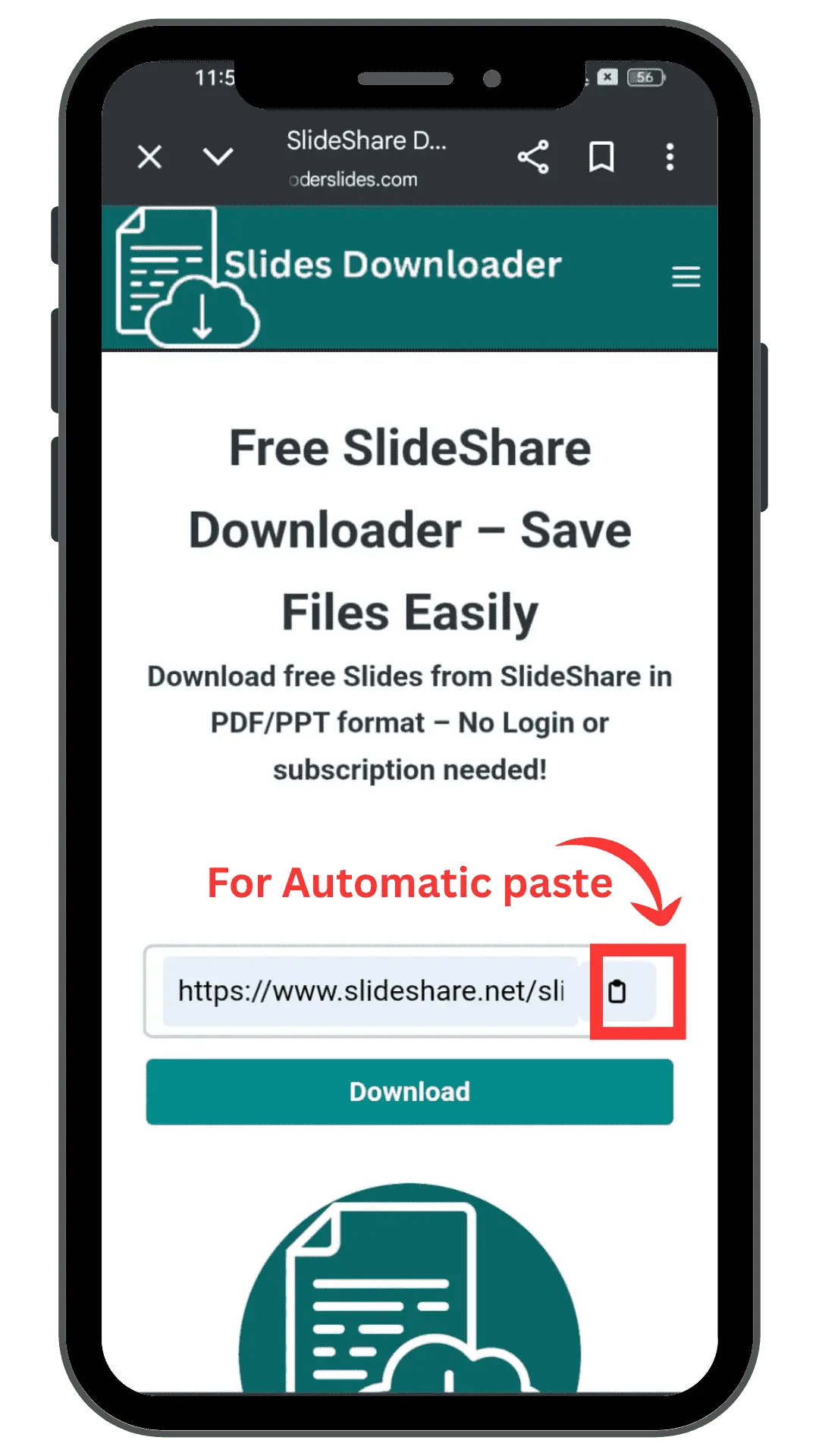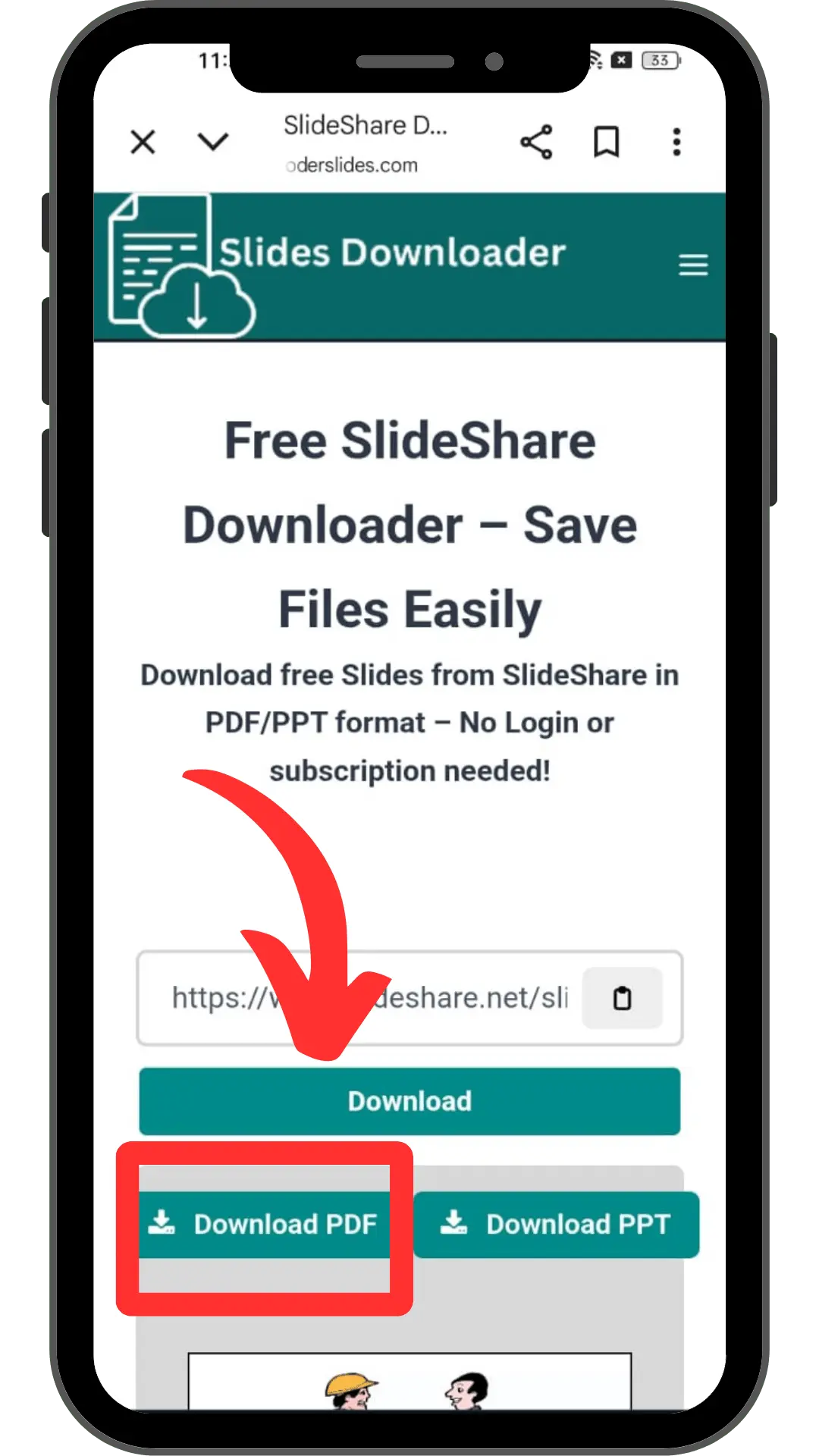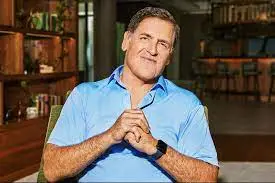SlideShare PDF Downloader – Online Slides download in PDF
Want to download Slideshare presentations in PDF format? This a tool that helps you to save your favoruirte slides in PDF.

You find an amazing SlideShare presentation and wish to save it as a PDF file. But don’t know how to download a SlideShare Presentation as a PDF file. Do not need to overthink; we have a smart SlideShare PDF Downloader tool. This helps you to download any public Slideshare slide in PDF format with just one click.
SlideShare does not provide a direct downloadable option for every file. This online PDF downloader tool allows users to download every public presentation in PDF format without any limitations. Whether you’re a student preparing notes, a teacher for learning purposes, or a professional for business slides, you can save any slides as a PDF file.
In this article, we will guide how to use this tool to download free Slideshare slides in PDF format. Also, discuss what the top features are and the frequently asked questions.
How to Use SlideShare PDF Downloader Online
Using the online PDF downloader is simple. Follow these steps and download the SlideShare presentations according to your will:
What is SlideShare PDF Downloader?
PDF Downloader is an online tool that provides the facility to Download Slideshare content as a PDF file. To download SlideShare Presentations or slides in PDF format is beneficial for those people who just want to read, share, or print the SlideShare content. The SlideShare PDF downloader is the best option if you wish to use a fixed or portable format of the Slideshare. Simply put the URL in the downloader box and choose the format PDF, and your file will be ready in your file manager within seconds.

Top Features of PDF Downloader
To SlideShare PDF downloader allows users to download the SlideShare presentations and slides on any topic in PDF format. There are the following reasons why folks prefer to download in PDF format of the SlideShare presentations.
Offline Reading
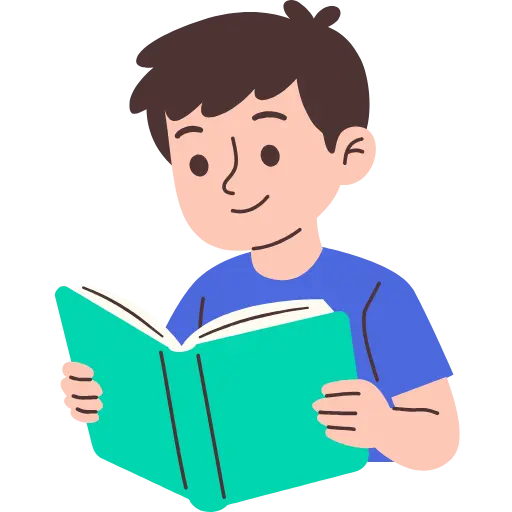
You will only need the internet to download the slides in PDF once. When the slides are downloaded, you have access to open the PDF without an internet connection at any time. This feature is perfect for students when they study, and also for travelers while they travel and study.
Exact Formatting

When you download slides in PDF format, this tool preserves the exact layouts, including images, text formatting, and design, as they appear in the original presentations. It ensures the original layouts remain undisturbed.
Ready for Printing

Students, teachers, and professionals can print to convert the soft copies to hard copies. With hard copies, they distribute them anywhere according to their own will. This is the safest way to secure the favorite SlideShare content.
Safe & Secure
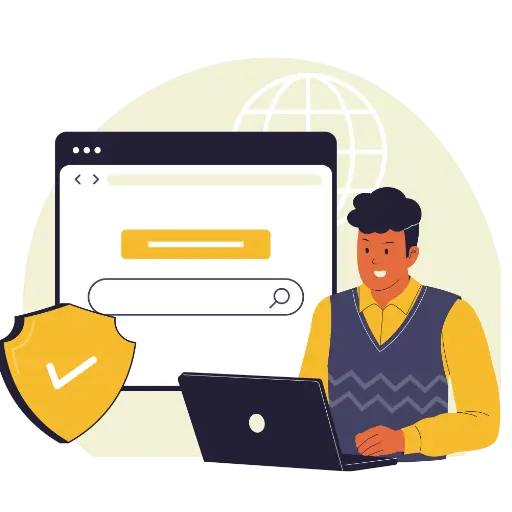
This tool does not store or share your data with anyone; your links and downloads remain private. Moreover, this tool is 100% free of malware and viruses, and it does not harm your devices while in use. Enjoy its features without any risks and download unlimited slides in PDF.
Compact File Size

The file size of the Slideshare PDFs is lightweight compared to Slideshare PPTs. You can download SlideShare PDFs faster, even on slow internet.PDF files do not consume the high memory of the device, which is why most people prefer the PDF files.